Exploring Wallet Options for The Open Network (TON): A Comprehensive Guide for Crypto Enthusiasts
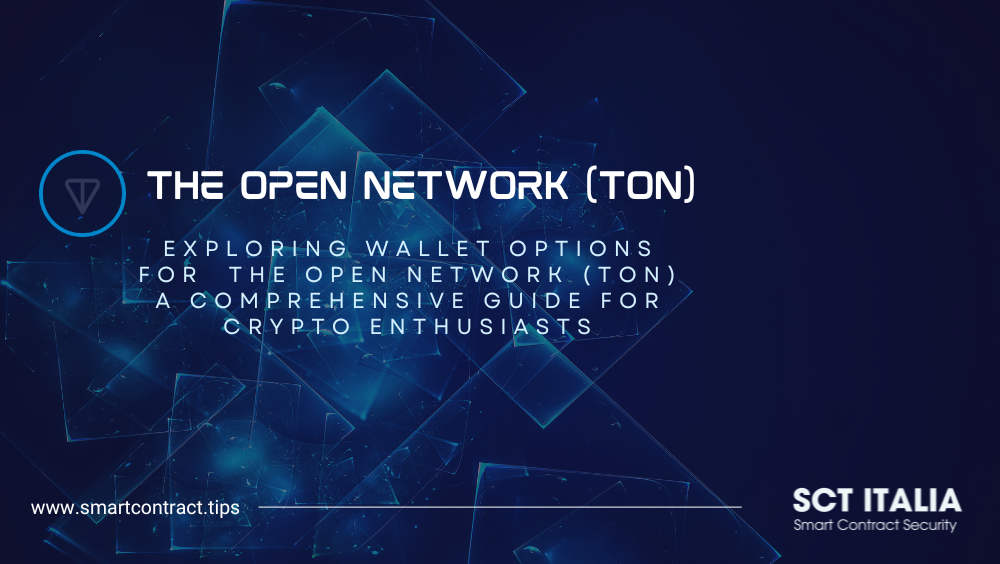
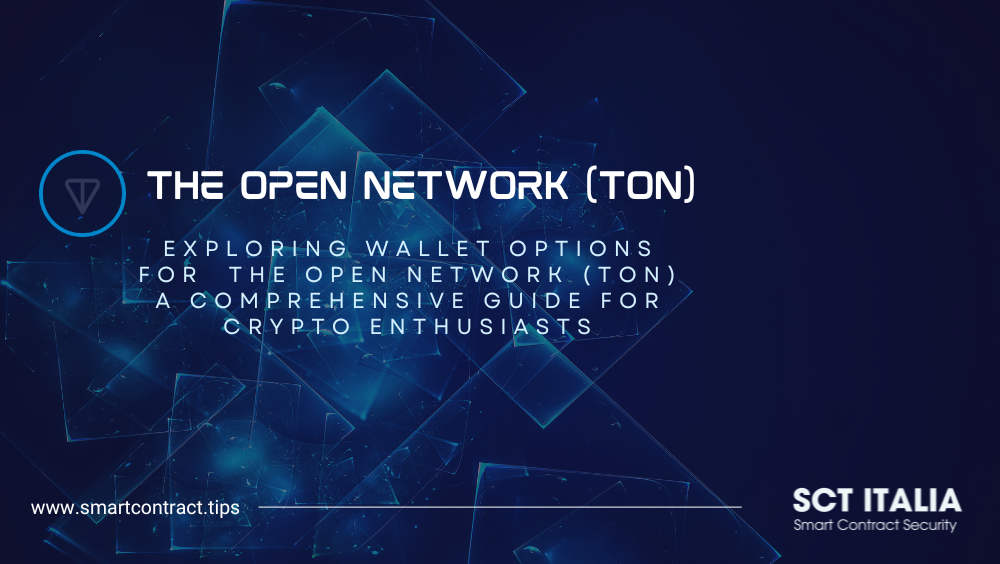
In the rapidly evolving landscape of blockchain technology, The Open Network (TON) stands out, particularly for its seamless integration with Telegram and its capability to handle swift transactions. As highlighted in our previous article, TON offers a distinctive approach to digital wallets and transactions. Yet, this unique architecture brings about certain challenges, especially when attempting to use popular wallets like MetaMask with TON. This guide will explore these challenges and provide an in-depth look at alternative wallet options tailored for TON. We’ll delve into a comparison of key wallets, offer practical setup tips, and address common queries to assist you in securely managing your digital assets on TON.
Understanding The Open Network (TON)
Overview of TON
The Open Network (TON) is a decentralized blockchain meticulously engineered to facilitate high-speed transactions and support a myriad of applications, from decentralized finance (DeFi) to digital entertainment. Originating from the innovative minds behind Telegram, TON introduces groundbreaking features like the “Infinite Sharding Paradigm” to dramatically enhance scalability, alongside “Instant Hypercube Routing,” ensuring rapid data transfer across the network.
Infinite Sharding Paradigm: This feature allows the TON blockchain to split into an unlimited number of smaller sub-blockchains (shards) to manage the load efficiently. Each shard can handle its own transactions and smart contracts, significantly increasing the network’s throughput and preventing bottlenecks.
Instant Hypercube Routing: This innovative data routing mechanism ensures that information is swiftly and accurately transmitted across the network, regardless of the number of shards. It leverages a hypercube structure to find the shortest and fastest route for data packets, minimizing latency and improving overall network performance.
Proof-of-Stake (PoS) Mechanism: TON employs a PoS consensus algorithm, where validators are chosen based on the number of TON tokens they hold and are willing to “stake” as collateral. This approach not only secures the network but also rewards participants with a portion of transaction fees and newly minted tokens.
User Base and Growth
Since its launch, TON has capitalized on Telegram’s vast user base, integrating blockchain functionalities to boost engagement with decentralized applications (dApps). This seamless integration has enabled a smooth transition for users to leverage TON’s diverse services, catalyzing its adoption and prominence within the cryptocurrency community.
Telegram Integration: By embedding TON functionalities directly into the Telegram app, users can easily access and utilize blockchain features such as sending and receiving cryptocurrencies, interacting with dApps, and managing digital assets without leaving the Telegram ecosystem.
Developer Ecosystem: TON supports a robust developer community by providing comprehensive SDKs, APIs, and documentation, encouraging the creation of a wide range of dApps. This thriving ecosystem has led to the rapid development and deployment of innovative applications, further driving user adoption and engagement.
The MetaMask Challenge: Why Direct Integration with TON Isn’t Possible
Technical Barriers
TON’s foundation on the unique Catchain Consensus Protocol starkly contrasts with the Ethereum Virtual Machine (EVM) that underpins MetaMask. This fundamental difference obstructs direct compatibility, posing challenges for seamless integration.
Catchain Consensus Protocol: TON’s consensus mechanism, Catchain, is specifically designed for its PoS framework, focusing on fast finality and security in a decentralized manner. In contrast, MetaMask operates on the EVM, which uses the Proof-of-Work (PoW) or Proof-of-Stake (PoS) algorithms of Ethereum. These fundamental differences make it challenging to achieve interoperability without significant modifications.
Smart Contract Compatibility: TON and Ethereum use different languages and runtime environments for their smart contracts. TON utilizes its own smart contract language, Turing-complete TON Virtual Machine (TVM), whereas Ethereum relies on Solidity and the EVM. This disparity further complicates direct integration efforts.
Alternative Solutions
For those keen to engage with TON, opting for specialized wallets like Tonkeeper and OpenMask is advisable. Designed specifically for TON’s infrastructure, these wallets deliver enhanced security features and optimized performance, ensuring a user-friendly experience tailored to the network’s unique requirements.
Exploring Telegram Open Network Wallet Options
Tonkeeper
Renowned for its intuitive interface and robust security measures, Tonkeeper supports biometric authentication and a non-custodial setup, empowering users with complete control over their private keys. The wallet facilitates straightforward transactions and includes advanced features for managing digital assets within the TON ecosystem.
Biometric Authentication: Tonkeeper allows users to secure their wallets with fingerprint or facial recognition, adding an extra layer of security and convenience.
Non-Custodial Wallet: By giving users full control over their private keys, Tonkeeper ensures that only the wallet owner can access their funds, reducing the risk of hacks or unauthorized access.
OpenMask
OpenMask replicates MetaMask’s functionalities but is customized for TON, featuring Ledger integration for added security and capabilities for managing Jettons and NFTs. This makes it an ideal choice for users familiar with MetaMask who are transitioning to TON.
Ledger Integration: By supporting hardware wallets like Ledger, OpenMask enhances security for users holding significant amounts of TON tokens, ensuring their private keys remain offline and protected from cyber threats.
Jettons and NFTs Management: OpenMask enables users to manage and trade Jettons (TON’s native tokens) and non-fungible tokens (NFTs) seamlessly within the wallet interface, offering a comprehensive tool for interacting with the TON ecosystem.
Other Wallets
Discussing alternatives like Trust Wallet, SafePal, and Coin98, this section highlights their compatibility with TON and unique features such as multi-chain support and integrated DEX functionalities, appealing to a wide user base with varied preferences.
Trust Wallet: Known for its multi-chain support, Trust Wallet allows users to manage various cryptocurrencies, including TON, within a single application. Its built-in DEX and staking functionalities make it a versatile option for crypto enthusiasts.
SafePal: SafePal offers both software and hardware wallet options, providing robust security features such as air-gapped signing processes and secure private key management. It supports a wide range of blockchains, including TON, making it a reliable choice for users prioritizing security.
Coin98: Coin98 is a versatile wallet with extensive DeFi capabilities, including lending, borrowing, and yield farming. Its support for multiple blockchains, including TON, and integration with numerous dApps makes it a powerful tool for DeFi users.
Tonkeeper vs Telegram Wallet: A Detailed Comparison
Feature Comparison
This segment delves into the differences in user interface, ease of use, supported currencies, and additional features such as dApp integration and transaction speed, providing a comprehensive analysis of Tonkeeper versus Telegram Wallet.
User Interface: Tonkeeper offers a sleek, modern interface with easy navigation and intuitive controls, making it user-friendly even for beginners. In contrast, Telegram Wallet integrates seamlessly into the Telegram app, offering convenience for existing Telegram users.
Supported Currencies: Both wallets support TON tokens and various Jettons, but Tonkeeper often updates more frequently to include the latest tokens and assets within the TON ecosystem.
dApp Integration: Tonkeeper provides direct access to a wide range of dApps within its interface, while Telegram Wallet focuses on basic transaction functionalities with plans to expand its dApp support.
Security Comparison
Assessing the security protocols each wallet utilizes, this part evaluates aspects like two-factor authentication, encryption techniques, and backup solutions to safeguard user assets.
Two-Factor Authentication (2FA): Tonkeeper supports 2FA via biometric authentication, while Telegram Wallet relies on the security measures of the Telegram app itself, including end-to-end encryption for messages and transactions.
Encryption Techniques: Both wallets employ advanced encryption standards to protect user data and private keys, but Tonkeeper’s non-custodial nature ensures that users retain complete control over their assets.
Backup Solutions: Tonkeeper provides clear instructions for backing up seed phrases and private keys, encouraging users to store them securely offline. Telegram Wallet integrates backup options within the Telegram app’s secure cloud storage, offering a balance between security and convenience.
User Experience
Discussion on user reviews and feedback concerning both wallets’ functionality and customer support is presented here, emphasizing prevalent issues or notably favored attributes.
User Reviews: Tonkeeper is praised for its user-friendly design and robust security features, while some users have noted occasional bugs with new updates. Telegram Wallet receives positive feedback for its seamless integration with Telegram, though some users desire more advanced features and dApp support.
Customer Support: Tonkeeper offers responsive customer support through various channels, including social media and community forums. Telegram Wallet relies on the broader Telegram support infrastructure, which includes help centers and community groups.
Setting Up and Using Your Wallet on The Open Network
Step-by-Step Guide
This practical guide offers a detailed walkthrough for setting up a Tonkeeper wallet, from initial download to securing the account with a robust password and backing up the seed phrase.
1. Download and Install Tonkeeper: Visit the official Tonkeeper website or app store to download the application.
2. Create a New Wallet: Open the app, select “Create New Wallet,” and follow the on-screen instructions.
3. Secure Your Wallet: Set a strong password and enable biometric authentication if available.
4. Backup Your Seed Phrase: Write down the seed phrase provided by the app and store it in a secure location. This is crucial for recovering your wallet if you lose access to your device.
5. Fund Your Wallet: Transfer TON tokens or other supported assets to your new wallet address.
Security Tips
Presenting best practices for wallet security, this section advises on the use of hardware wallets for significant cryptocurrency amounts, enabling two-factor authentication, and the importance of verifying wallet addresses and website URLs to prevent phishing.
Hardware Wallets: For substantial amounts of cryptocurrency, consider using a hardware wallet like Ledger to store your private keys offline.
Enable Two-Factor Authentication: Utilize biometric authentication or additional 2FA methods to enhance the security of your wallet.
Verify Addresses and URLs: Always double-check wallet addresses before sending transactions and ensure you are using official websites and apps to avoid phishing scams.
Frequently Asked Questions (FAQs)
MetaMask Compatibility
This part clarifies common misunderstandings regarding MetaMask’s integration capabilities with TON, explaining the technical constraints and suggesting feasible alternatives.
Why Can’t MetaMask Integrate with TON?: MetaMask is designed for the EVM and relies on Ethereum’s infrastructure, which is fundamentally different from TON’s Catchain Consensus Protocol and TVM. Users can explore specialized wallets like Tonkeeper and OpenMask for optimal compatibility with TON.
Troubleshooting
Outlining common
issues users may encounter with TON wallets, such as transaction errors or wallet synchronization challenges, and providing standard troubleshooting methods and resources for support.
Common Issues: Users might experience transaction delays or synchronization problems due to network congestion or software bugs.
Troubleshooting Steps: Ensure your app is updated to the latest version, check the network status, and refer to the wallet’s official support channels for assistance.
Security Best Practices
Sharing critical security advice for managing crypto assets on TON, this segment emphasizes the necessity for regular software updates, the use of secure and private networks, and the crucial role of maintaining the confidentiality of private keys and seed phrases.
Regular Updates: Keep your wallet software up-to-date to benefit from the latest security patches and features.
Secure Networks: Avoid conducting transactions on public Wi-Fi networks and use secure, private connections instead.
Private Key Confidentiality: Never share your private keys or seed phrases with anyone and store them in a secure, offline location.
Conclusion:
While the direct integration of MetaMask with The Open Network (TON) remains off the table due to incompatible technologies, several robust alternatives offer tailored features and enhanced security for TON users. By choosing the right wallet—be it Tonkeeper, Telegram Wallet, or another option—you can effectively manage your TON transactions and enjoy the full benefits of its blockchain ecosystem. Whether you’re a seasoned crypto enthusiast or new to blockchain, understanding these tools is crucial for navigating the TON landscape effectively.
References
Here are the wallet options for the TON network mentioned on the article:
- Tonkeeper
- URL: Tonkeeper
- OpenMask
- URL: OpenMask
- Trust Wallet
- URL: Trust Wallet
- SafePal
- URL: SafePal
- Coin98
- URL: Coin98

